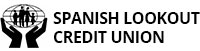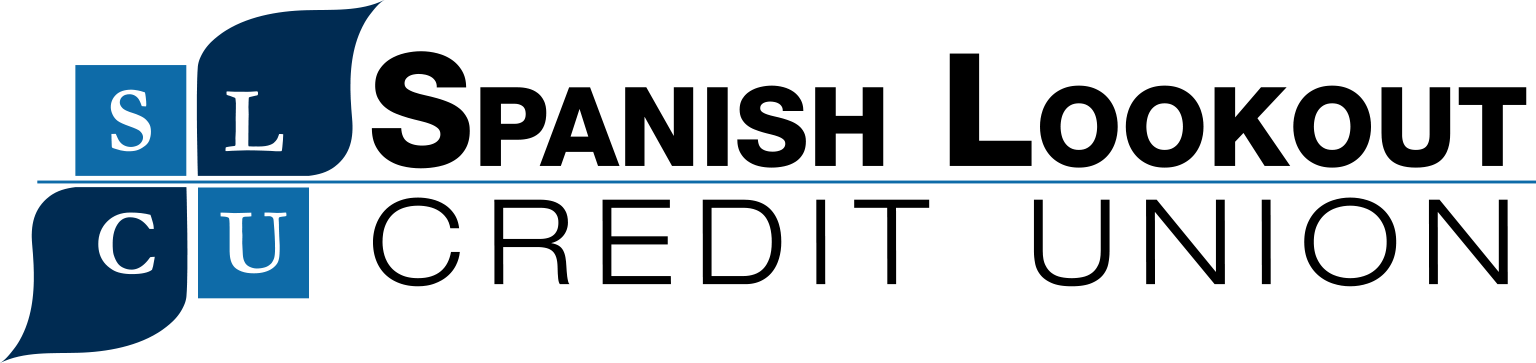Exciting News: SLCU’s New Mobile Banking App is Now Available!
We’re thrilled to announce the release of our new mobile banking app, designed to enhance your banking experience. Here’s how you can upgrade depending on your device:
- For Android Users:
- If you already have the SLCU mobile app, simply update it through the Google Play Store to start using the new features. If you don’t have automatic updates enabled, you’ll need to update it manually.
- If you didn’t have the SLCU mobile banking app installed before, you can now download and install the new app directly from the Google Play Store. Please note that the old version was removed from the Play Store a few months ago during this upgrade process.
- For iPhone Users:
- The update process is a bit different on iOS. You’ll need to download and install the new SLCU mobile banking app from the App Store, as it will not update automatically like it does on Android.
- If you need more time to install the new app, you can continue using the old app for now, but we encourage you to make the switch as soon as possible.
Why Upgrade? The new app offers features that were not available in the old version, such as biometric login and the ability to easily capture and save transaction confirmations. We recommend upgrading as soon as possible to take full advantage of these improvements.
Need Help? If you have any questions or encounter any issues during the upgrade process, please don’t hesitate to contact SLCU for assistance.